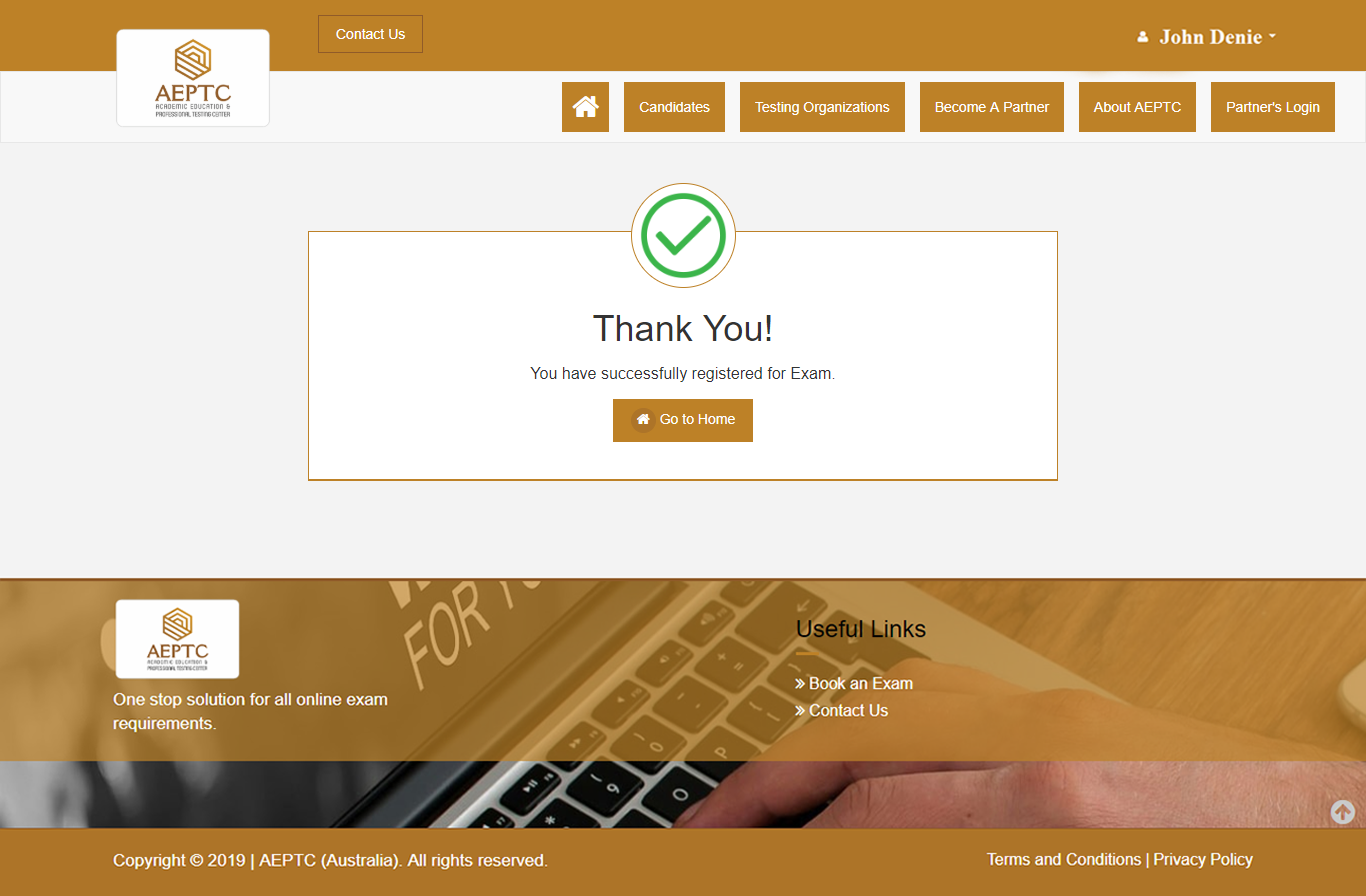a. Click on Candidates
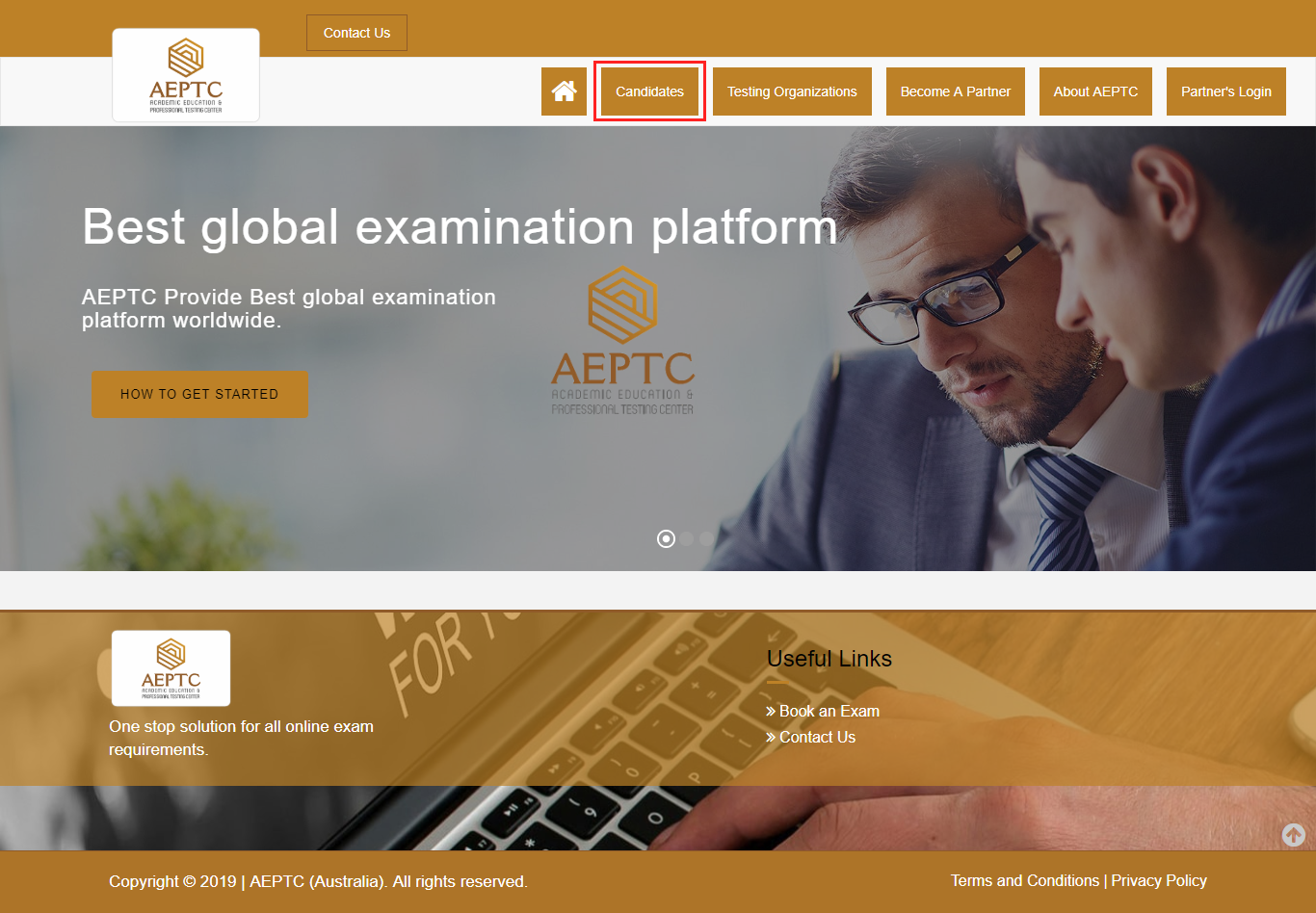
b. Choose Vendor and click on Schedule Exam.
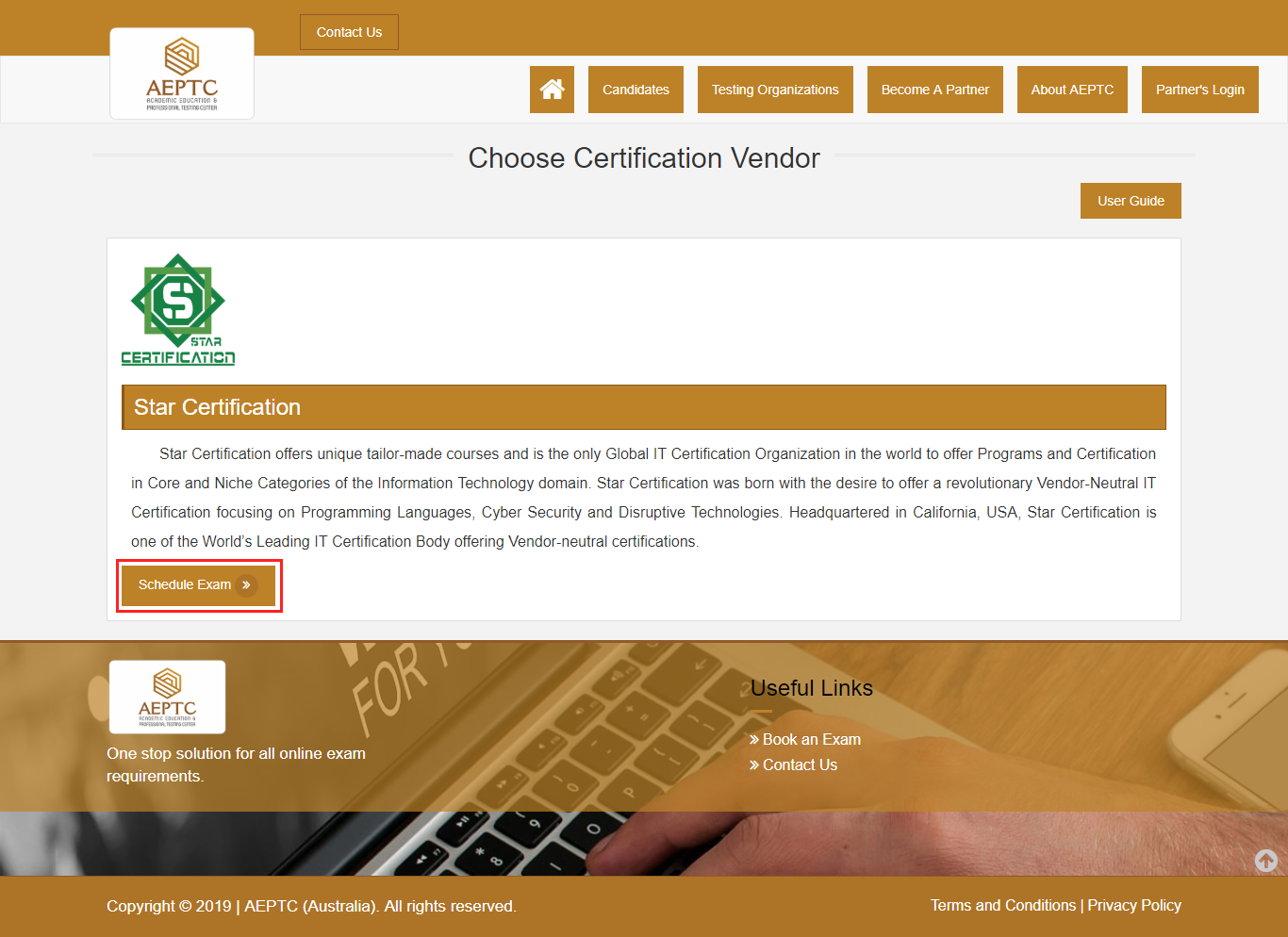
c. Click on Book Exam
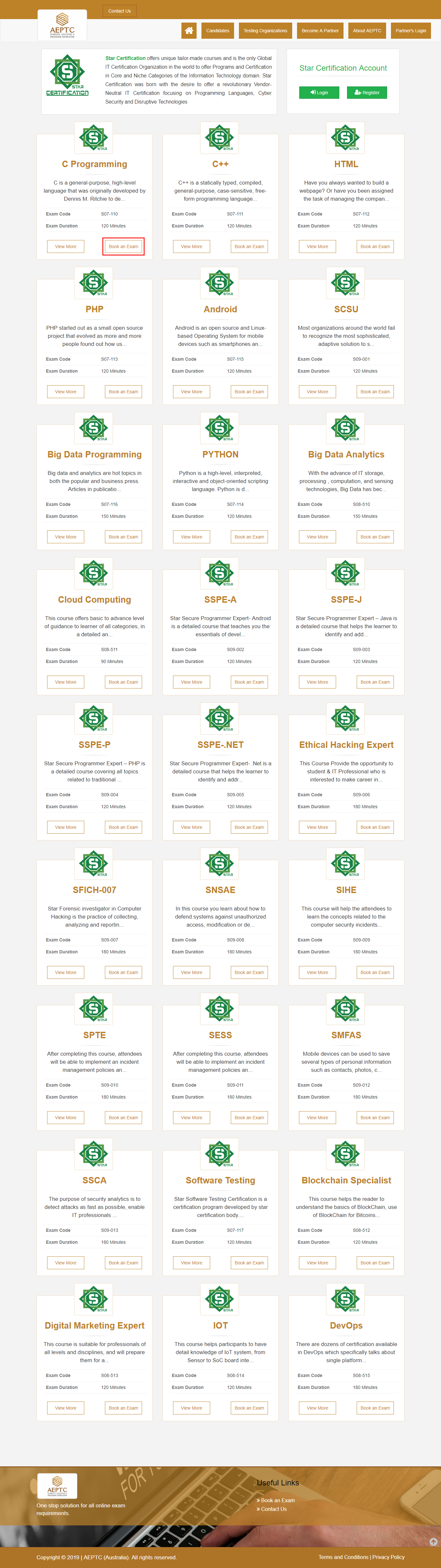
d. Note: If you already have login credentials kindly ignore e-f-g steps of candidate’s hand book and Signin to proceed.
e. Click on Signup
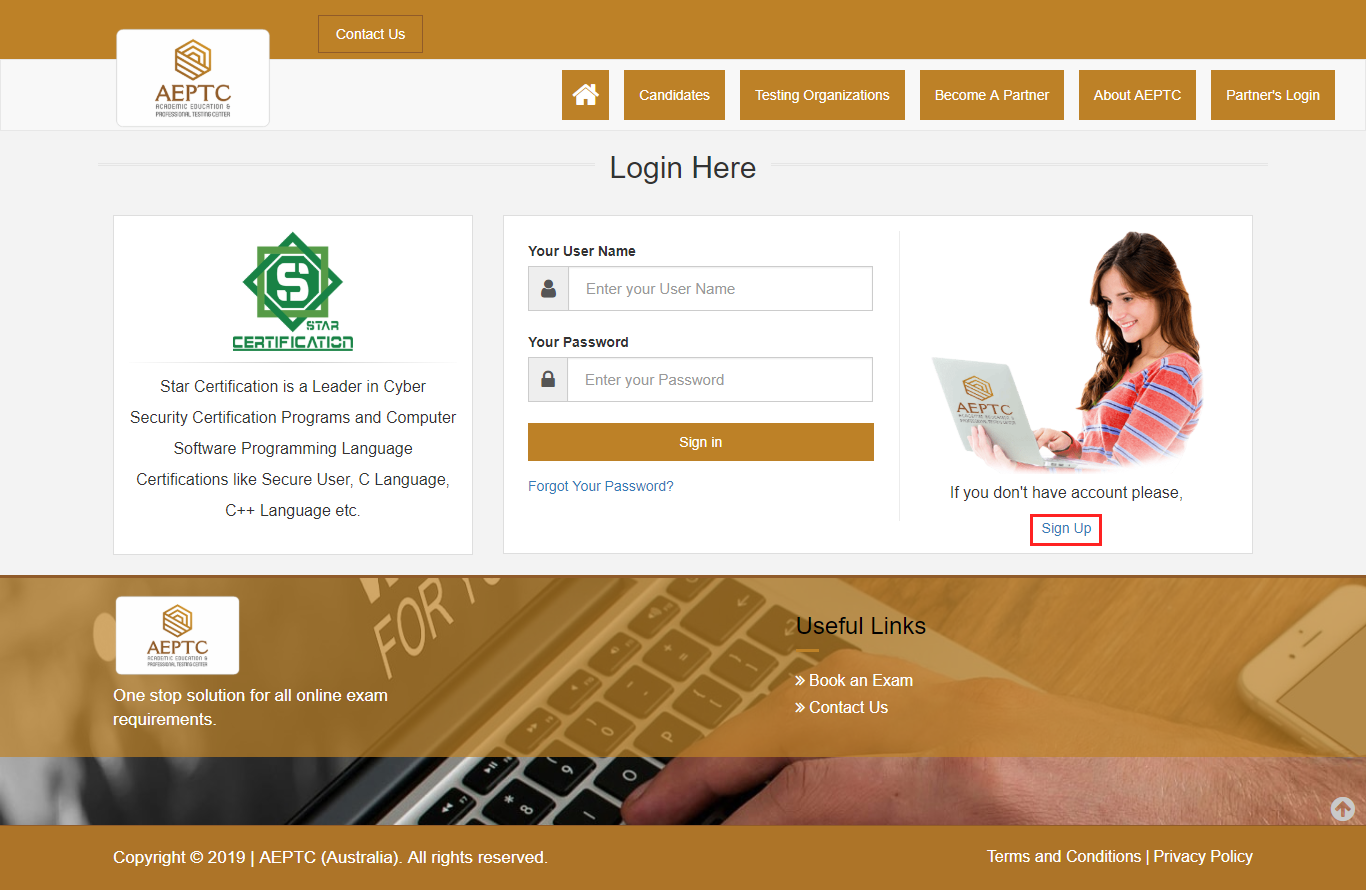
f. Fillup form and click on Save and Continue.
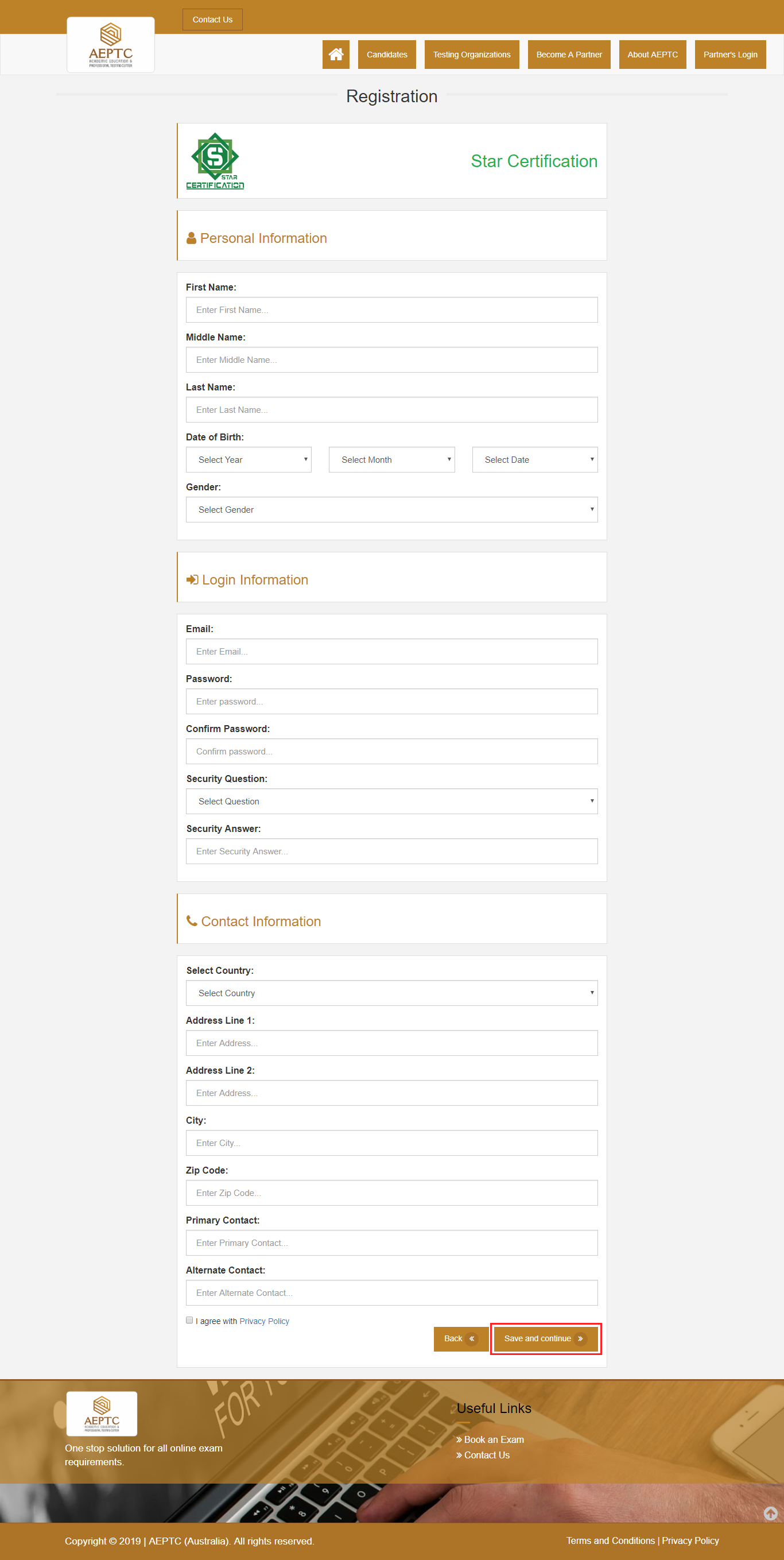
g. Now check your e-mail and click on Click Here link to verify your account. Now Click on Login as below
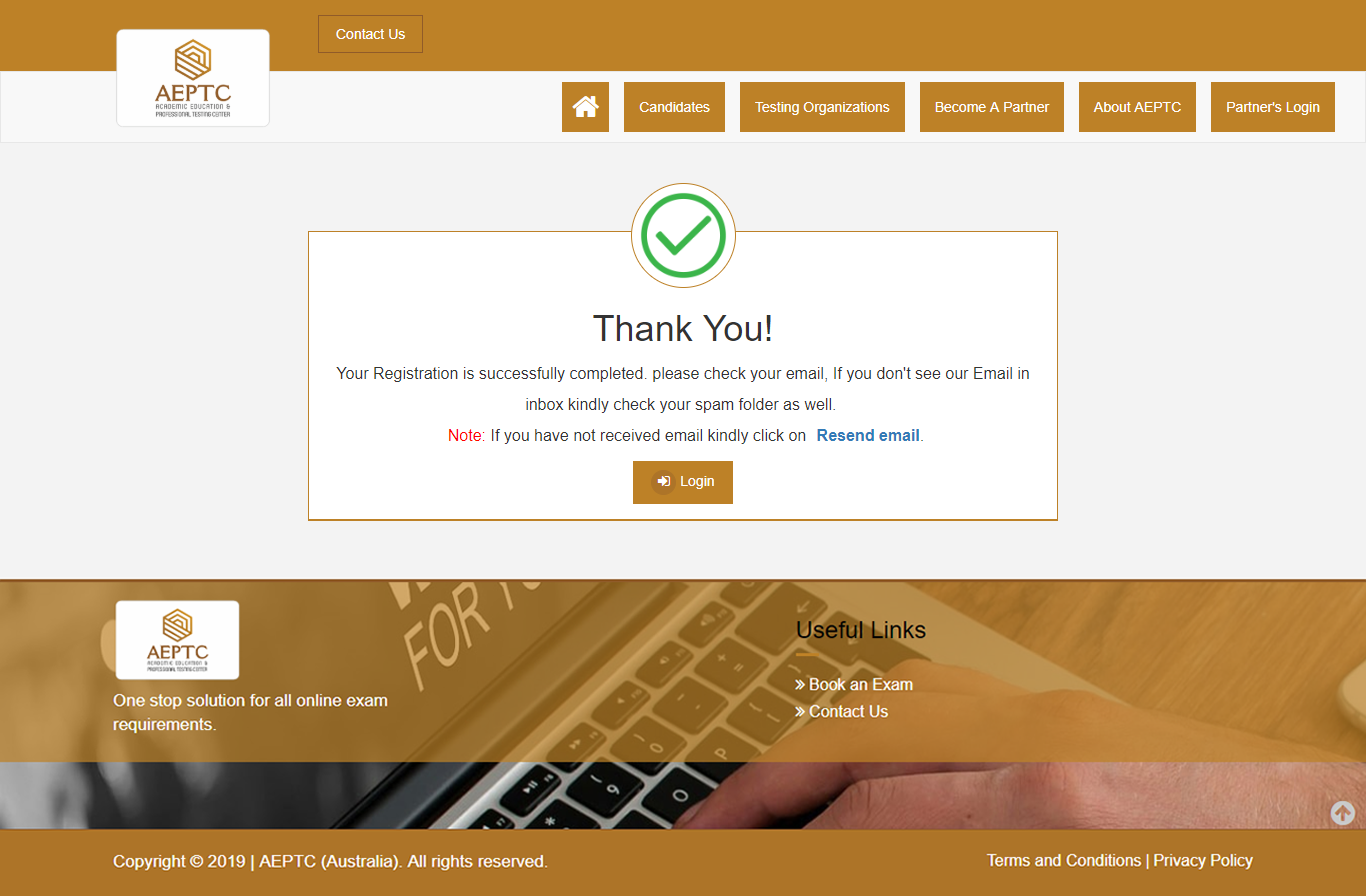
a. Login.
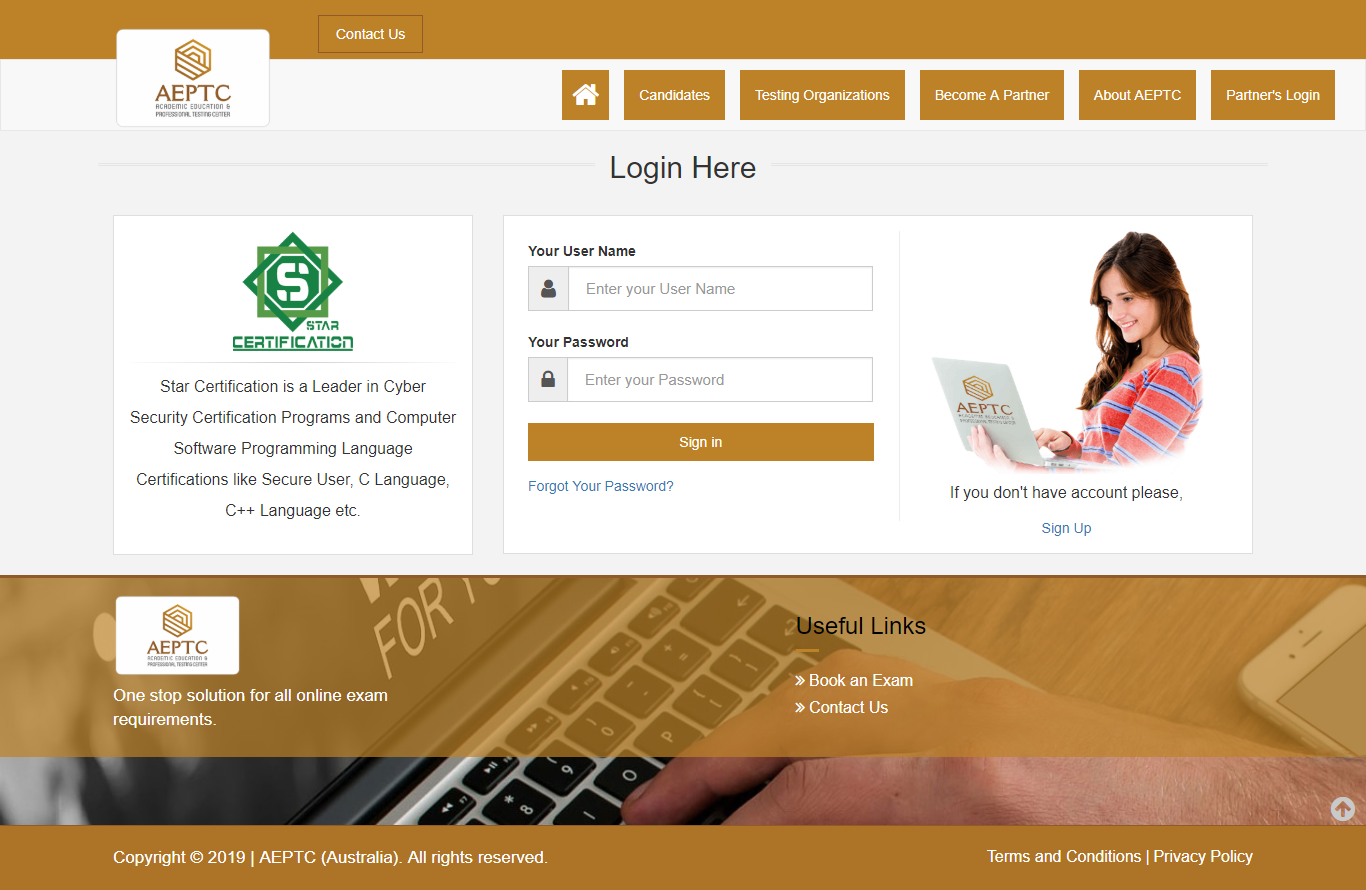
b. Select Certification, Subject, Country, Examination Center and click search then click Next.
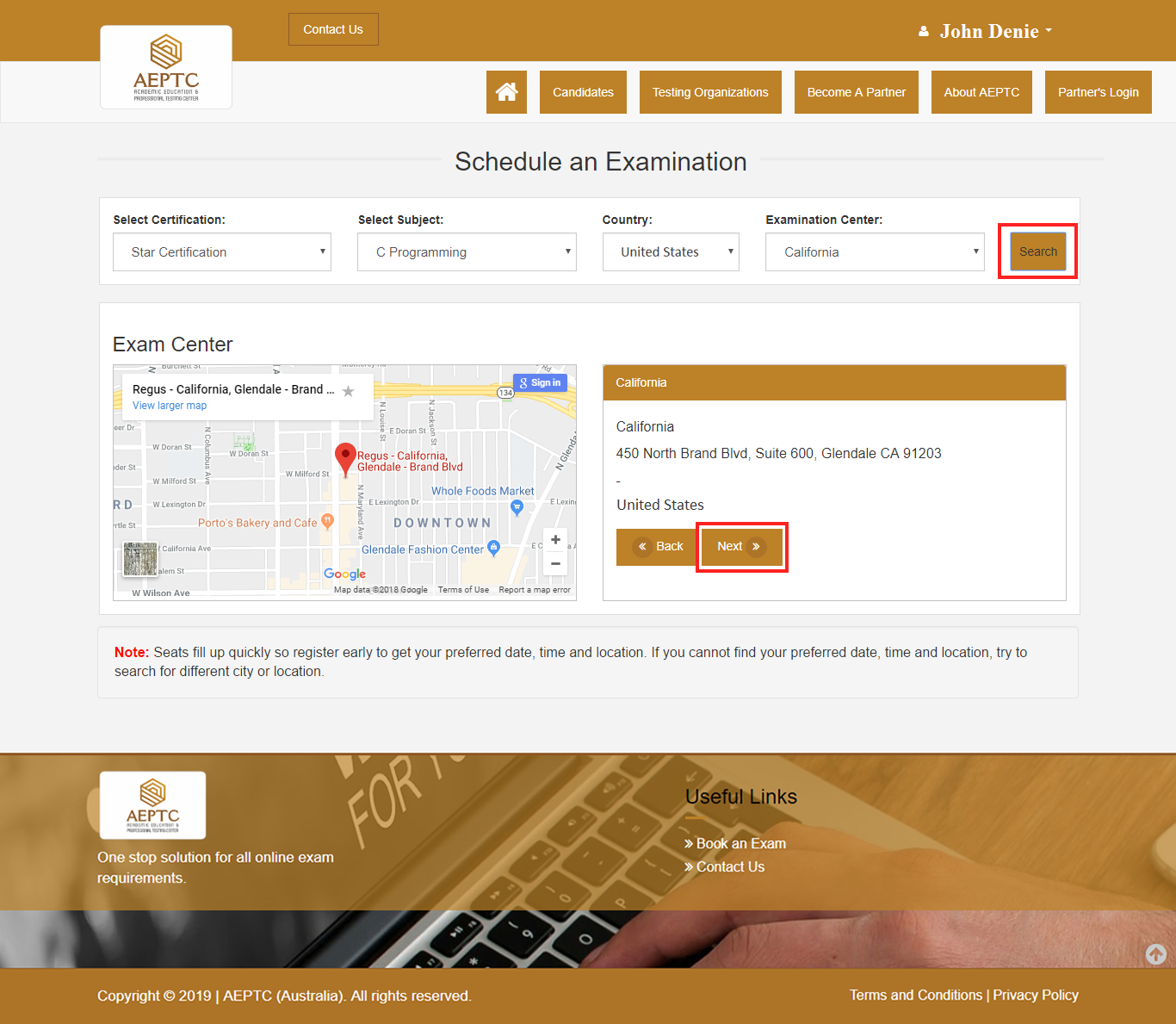
c. Select date and time click Next.
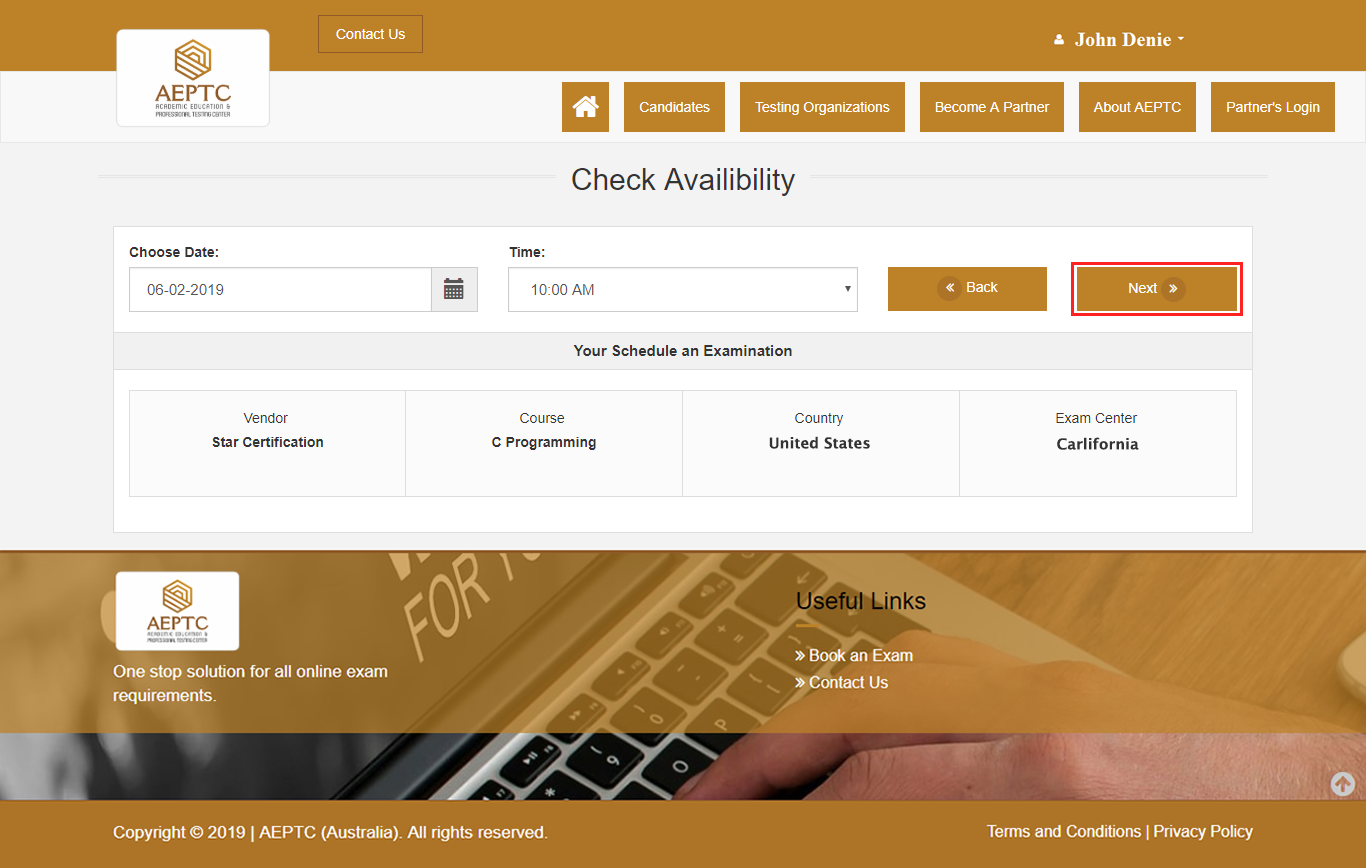
d. Read privacy policy, agree and click Next.
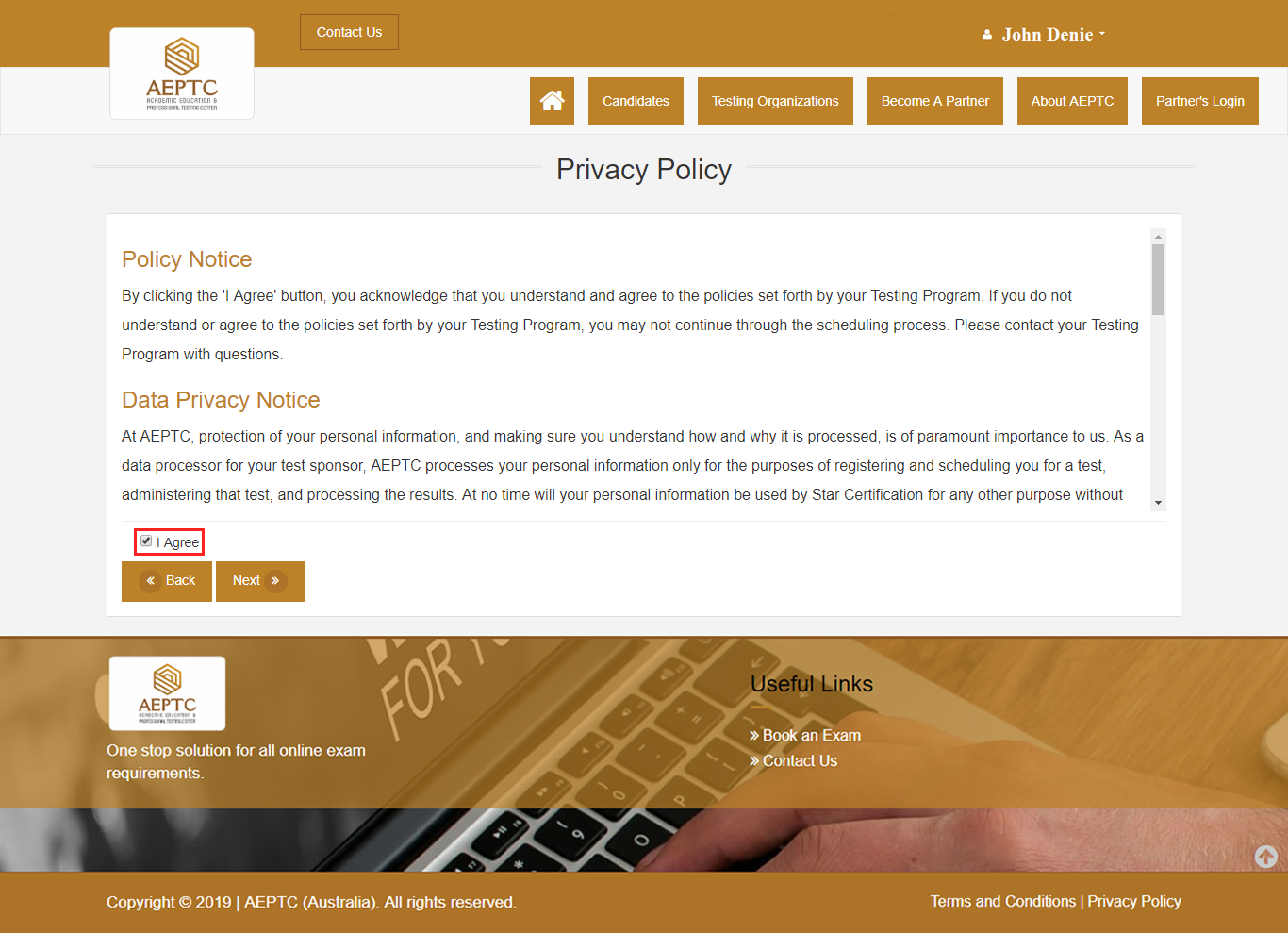
e. Enter voucher code provided by your Exam Center / Vendor and click Next.
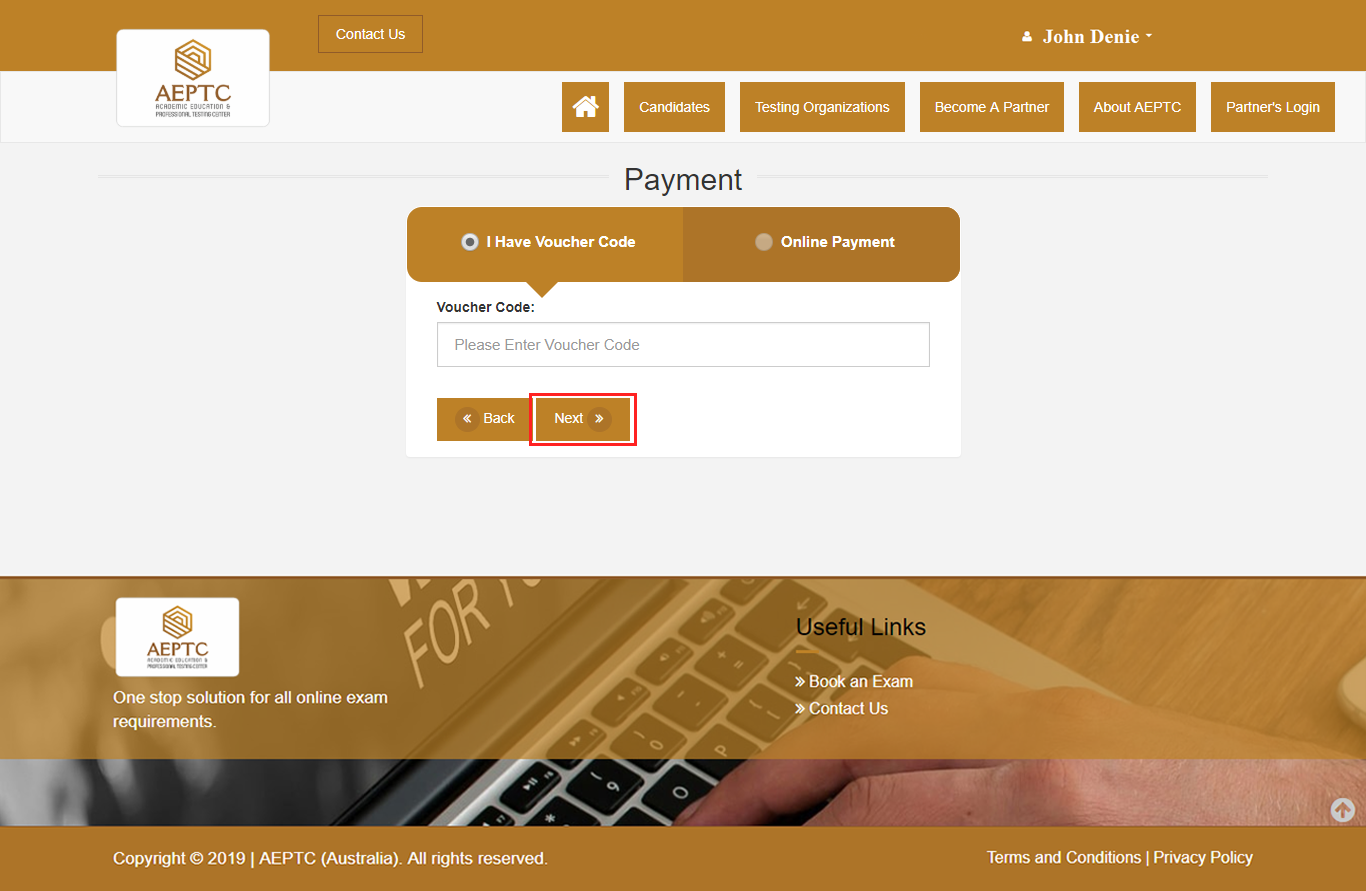
f. Now your exam is registered please check your e-mail for exam details.